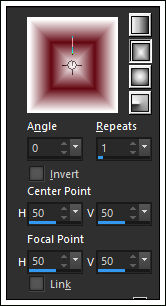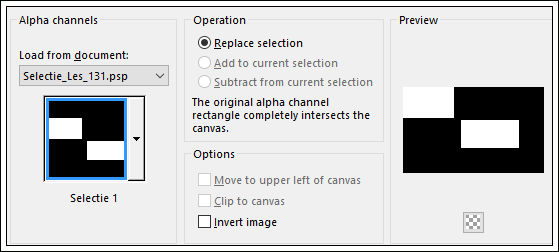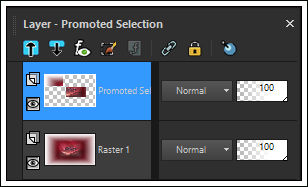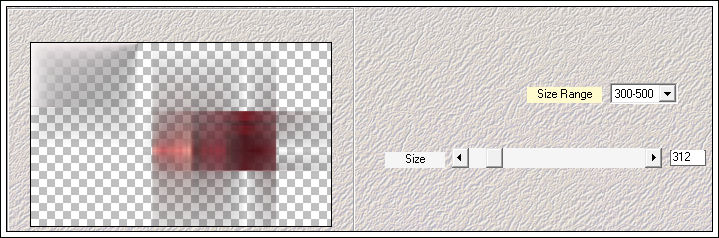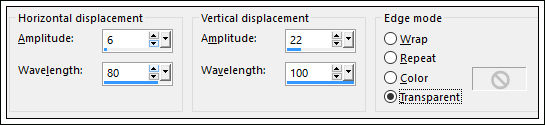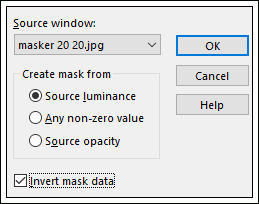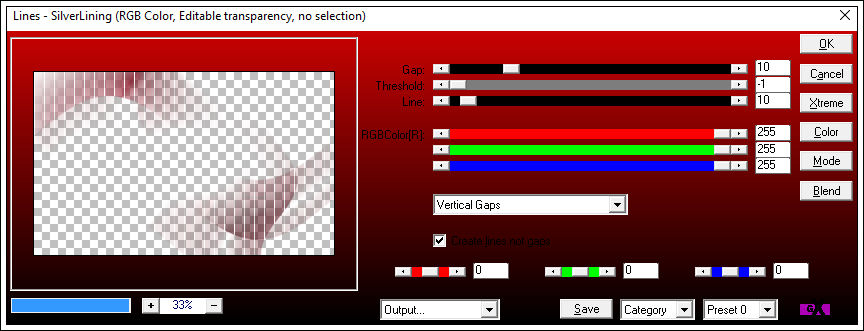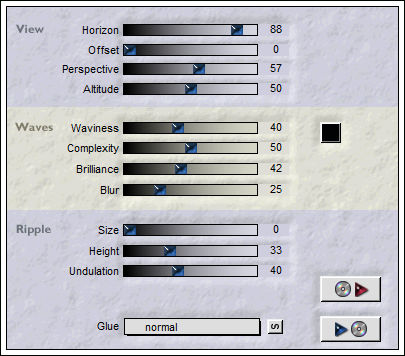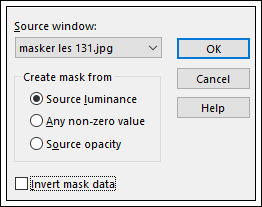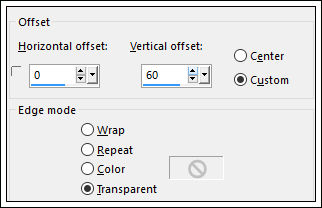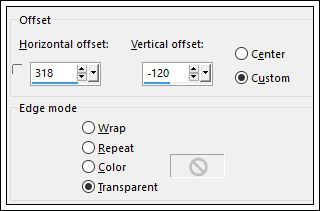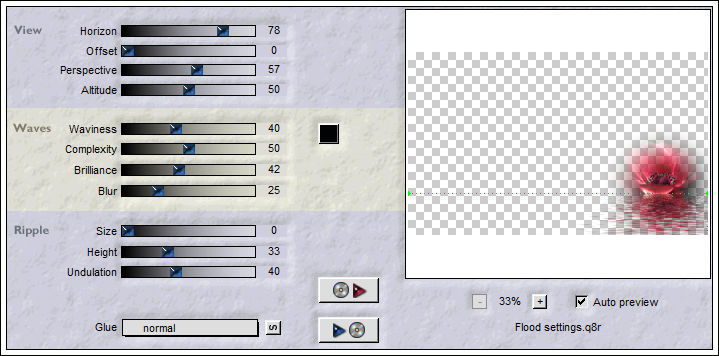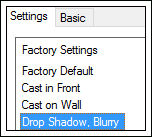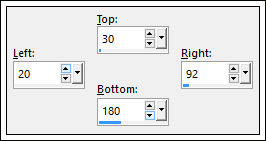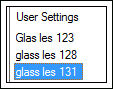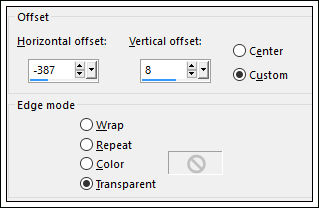LIVE LAUGH LOVE
Tutorial de ©Corry Creatief - Original Aqui
Traduzido no PSP X8
Materiais Necessários:
Tube de LB e Tube de Nikita
Plugins Utilizados:
Flaming Pear / FloodMedhi / Weaver
AP 01 Innovations / Lines - Silverling
Alien Skin Eye Candy 5 / Impact / Perspective Shadow e Glass
Preparação:
01- Primeiro Plano Cor #ffffff
Segundo Plano Cor #640712
Forme um Gradiente Foreground/Background (Corel_06_029) - Estilo: Rectangular
02- Abra uma nova imagem transparente de 900/550 pixels
03- Preencha com o Gradiente estilo Rectangular:04- Adjust / Blur / Gaussian Blur / Radius 18
05- Layers / New Raster Layer
Selections / Select All
Abra o tube <<12930417697_fleurs_nikita >> copie e cole na seleção
Selections / Select None
06- Layers / Merge / Merge Down
07- Abra a seleção no PSP e minimize
Selections / Load save selection / Load selection from alpha channel: "Selectie Les 131"
Selections / Promote Selection to layer
Selections / Select None
Sua Palete de Layers está assim:
08- Effects / Plugin / Medhi / Weaver
09- Effects / Distortion Effects / Wave.
10- Layers / Duplicate
Layers /New Mask layer / From Image: Mas 2020
Layers / Merge / Merge Group
11- Effects / Plugin / AP 01 (Innovations) / Lines-Silverlining / Vertical Gaps
Opacidade 60.
12- Ative a Layer do Meio (Promoted Selection)
13- Effects / Plugin / Flaming Pear / Flood
14- Volte para a Layer do Topo
Layers / New Raster Layer
Preencha com a cor branca #FFFFFF
Layers / New Mask layer / From Image:
Layers / Merge / Merge Group
15- Effects / Image / Effects / Offset:Horizontal 0 Vertical 60
Opacidade 80.
17- Abra o tube <<12930417697_fleurs_nikita >> copie e Cole como nova layer
Image / Resize / 50% (resize all layers desmarcado)
18- Effects / Image / Effects / Offset:
19- Layers / Duplicate
Layers / Merge / Merge Down
20- Effects / Plugin / Flaming Pear / Flood
Mude o valor de Horizont para 78 o resto é igual
21- Copie o tube << vlinders Les 131 >>
Cole como nova Layer e coloque no canto superior direito.
22- Effects / Plugin / Alien Skin Eye Candy 5 Impact / Perspective Shadow:
23- Layers / New Raster Layer
Custom Selection
Preencha a Seleção com a cor # ffffff
Selections / Modify / Contract 12 pixels
Delete no teclado
24- Effects / Plugin / Alien Skin Eye Candy 5 / Impact / Glass
Selections / Select none
25- Abra o tube <<tekst lesson 131>> copie e cole como nova layer
Effects / Image Effects / Offset
Opacidade 80
Layers / Merge / Merge Down
26- Image / Add Borders / Symmetric marcado /1 pixel cor #640712
Image / Add Borders / Symmetric marcado /1 pixel cor #ffffff
Image / Add Borders / Symmetric marcado /1 pixel cor #640712
Selections / Select All
Image / Add Borders / Symmetric Marcado/ 40 pixels cor #ffffff
Effects / 3D Effects / Drop Shadow: 2 / 2 / 50 / 20,00 / #000000
Selections / Select None
27- Abra o tube <<tekst les live laugh love >> copie e cole como nova layer
Coloque no canto inferior esquerdo.
28- Abra o tube <<2254 - woman - LB TUBES>> Copie e Cole como nova Layer
Image / Resize / 97% (resize all layers desmarcado)
29- Image / Add Borders / Symmetric marcado /1 pixel cor #640712
30- Redimensione seu trabalho se desejar.
Coloque a sua marca d'água
Layers / Merge / Merge all
Salve como JPG.
VOLTAR
©Tutorial Traduzido por Estela Fonseca 10/02/2016.
Obrigada Corry por me permitir traduzir seu trabalho.